How to Send Data with cURL POST Request
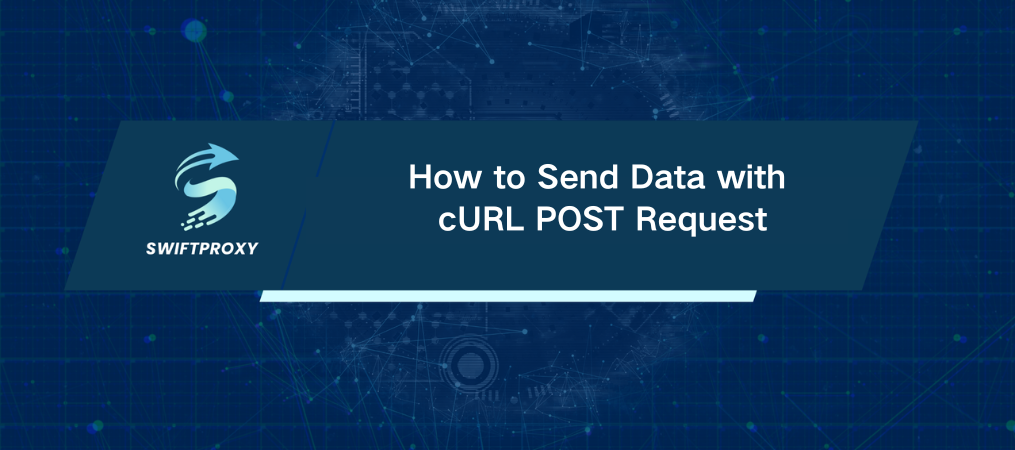
If you're working with APIs or automating tasks, sending POST requests is an essential skill. Using cURL, you can send data directly to a server, whether it's to submit forms or interact with APIs. Here's how to master this process and why it matters for your development workflow.
cURL POST Request Explained
A POST request in cURL is how you send data to a web server. It's commonly used for submitting forms, interacting with APIs, or creating new resources on the server. When you send a POST request with cURL, you're making a direct call to the server with data attached. Here's how it breaks down
URL: The destination server or API endpoint.
Headers: Metadata like content type or authentication tokens.
Body: The actual data you send, such as form fields, JSON, or files.
Understanding how to use these components will make cURL your go-to tool for testing, automation, and API interactions.
How to Create a cURL POST Request
Whether you're debugging, automating processes, or simply testing an API, cURL gives you precision. Follow these steps to send your first POST request:
1. Basic Request: The simplest form of a POST request in cURL uses the \`-X\` option to specify the method.
bash
curl -X POST http://example.com/api/resource
This command targets the API or server and uses the default method.
2. Attach Data: To send data, use the \`-d\` (data) option. If you're submitting form fields or simple data, this is your go-to:
bash
curl -X POST -d "username=user&password=pass" http://example.com/api/resource
3. Add Headers: You can set headers like content type or authorization with the \`-H\` flag.
bash
curl -X POST -H "Content-Type: application/json" -d '{"key": "value"}' http://example.com/api/resource
Essential cURL POST Request Options
There's a lot you can do with cURL. Some powerful options to know include \`-X\`, which specifies the HTTP method (e.g., \`-X POST\`), and \`-d\`, which allows you to attach data to the request (e.g., \`-d "username=user"\`). You can add headers with \`-H\` (e.g., \`-H "Content-Type: application/json"\`) and send form data (multipart) using \`-F\` (e.g., \`-F "file=@path/to/file"\`).
The \`-b\` option lets you send cookies (e.g., \`-b "session=abc123"\`), while \`-v\` provides verbose output for debugging. These building blocks enable you to handle everything from simple requests to complex interactions with cURL.
Using cURL to Post JSON Data
When you need to send structured data like JSON, it's crucial to set the correct header. Here's how to make it happen:
bash
curl -X POST -H "Content-Type: application/json" -d '{"key": "value", "number": 123}' http://example.com/api/endpoint
By using the \`-H\` flag to specify the content type as \`application/json\`, you're telling the server, "Hey, I’m sending JSON." This ensures it’s processed correctly on the other side.
Using cURL to Post XML Data
Sending XML follows a similar pattern, but with a twist in the content type. Here’s how you handle XML data:
bash
curl -X POST -H "Content-Type: application/xml" -d '<person><name>John</name><age>30</age></person>' http://example.com/api/endpoint
Make sure your headers are set to \`application/xml\` to avoid any parsing issues on the server side.
Submitting Form Fields via cURL
Web forms are common in modern apps, and using cURL to submit form data is a breeze. For text fields, you can use \`-F\` to emulate a browser form submission. Here’s how:
bash
curl -X POST -F "username=john" -F "password=123456" http://example.com/api/login
This sends the form data exactly as it would be sent by a browser, including content-type headers.
Handling Special Characters and Encoding
When you send data, particularly form data, encoding is critical. Special characters should be percent-encoded, especially when you're manually crafting the data with \`-d\`. For instance, spaces become \`%20\`, and ampersands need proper encoding when sent as form data.
Debugging Your cURL POST Request
One of the most powerful features of cURL is the ability to debug your requests. By using the \`-v\` flag, you can see exactly what headers and data are being sent, making troubleshooting a lot easier.
bash
curl -X POST -v -d "key=value" http://example.com/api/resource
Verbose output will give you an inside look at everything going on behind the scenes.
Conclusion
Sending POST requests with cURL is a crucial skill for anyone working with web development or APIs. Whether you're testing, automating, or debugging, knowing how to use cURL effectively will save you time and effort. Now that you've got the basics down, dive into more advanced features like proxies for enhanced security or other content types. With cURL in your toolkit, you're ready to tackle complex web interactions with confidence.

















































