How to Scrape ZoomInfo Data Safely and Effectively
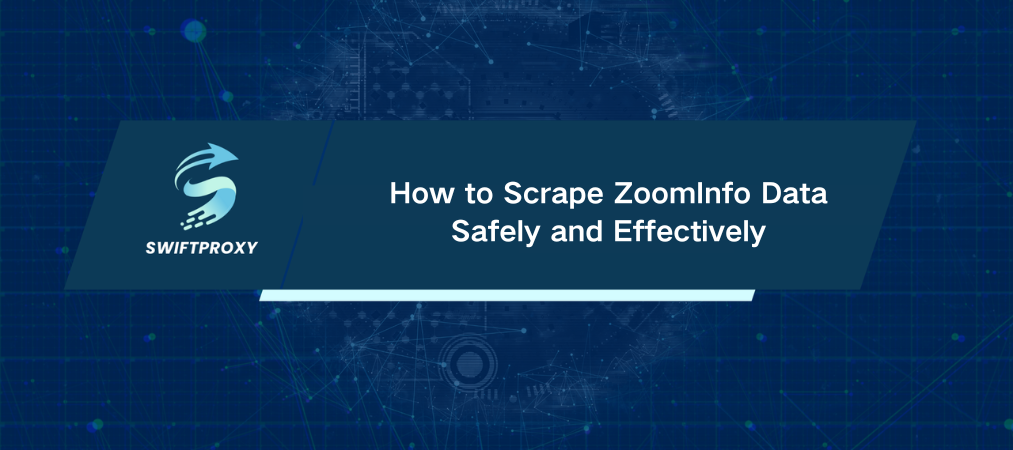
Over 260 million contacts and 100 million company profiles are all inside ZoomInfo. That is an insane amount of business intelligence waiting to be tapped. But here is the catch. ZoomInfo fights back. CAPTCHAs, IP bans, browser fingerprinting—they have built a fortress around their data. Most scrapers give up after a few tries. Not you.
This guide will walk you through exactly how to break through ZoomInfo's defenses in 2025. You'll learn how to extract clean, high-value data at scale. Let's dive in.
What Can You Pull from ZoomInfo
ZoomInfo is packed with data that's pure gold for B2B pros. Here's what you can grab:
Company Info (Firmographics): Names, HQs, websites, revenue, employee counts, SIC/NAICS codes, and parent/subsidiary relationships.
Contact Details: Job titles, departments, seniority levels, verified emails, direct phone numbers, LinkedIn URLs.
Technographics: Tech stacks, cloud providers, org charts showing reporting lines.
Business Insights: Funding rounds, executive moves, intent signals, and real-time updates.
This is the kind of data that fuels market analysis, lead gen, competitive research, CRM enrichment, and so much more.
Why Scraping ZoomInfo Is Brutal
ZoomInfo isn't just any site. Their anti-bot arsenal is fierce:
IP bans hit fast if you hammer their servers.
CAPTCHAs like "Press & Hold" sliders block most automation.
Browser fingerprinting checks headers, JavaScript behaviors, and canvas signatures to detect bots instantly.
No basic scraper stands a chance. You need to think like a user, not a bot.
How to Get Around ZoomInfo's Anti-Bot Barriers
Use Stealth Headless Browsers
Tools like Selenium with Undetected ChromeDriver, Puppeteer Stealth Plugin, or Playwright Stealth hide automation footprints by spoofing navigator properties, canvas, and WebGL fingerprints.
Solve CAPTCHAs Automatically
Integrate services like 2Captcha or Anti-Captcha. These use humans or AI to solve puzzles in real-time. Yes, this adds latency and cost, but it's crucial.
Rotate Residential Proxies
ZoomInfo monitors IP behavior aggressively. Use residential proxies—not datacenter IPs. They look like normal user traffic. Rotate IPs on every request to stay invisible.
Setting Up Your ZoomInfo Scraper
First, create a fresh Python environment. Then install the key libraries: requests to fetch web pages, BeautifulSoup to parse HTML content, and urllib3 to handle proxy configurations and suppress warnings.
Once your environment is ready, the scraper targets a specific ZoomInfo company profile URL. Instead of parsing scattered HTML elements, it goes straight to a hidden script tag on the page. This tag contains a clean JSON object packed with valuable data.
Inside this JSON, you'll find detailed information like the company's name, employee count, location, revenue, funding history, competitors, and more. After extracting the data, the scraper saves it locally as a JSON file — making it easy to analyze or plug into your workflows.
How to Scrape Thousands of Profiles
Method 1: Pagination on Search Results
ZoomInfo's search results paginate via ?pageNum=. But you only get 5 pages without login. Here's how to automate:
Loop through pages 1–5.
Parse each page for company profile URLs.
Feed those URLs into your profile scraper.
Rotate User-Agents and throttle requests to stay under the radar.
Use these libraries for reliability:
pip install tenacity fake-useragent
Tenacity: Retries failed requests with exponential backoff
Fake-UserAgent: Rotates user-agent strings to mimic browsers
Method 2: Recursive Crawling with Competitors
Each company page lists competitors. Use this to discover more companies dynamically. Extract competitor URLs from the JSON blob and scrape those pages next. Rinse and repeat.
Final Thoughts
Scraping ZoomInfo isn't for beginners. The anti-bot defenses are tough and evolving. But with the right tools—rotating residential proxies, stealth browsers, CAPTCHA solvers—you can automate data extraction at scale. This unlocks a treasure trove of B2B intelligence that powers smarter sales, marketing, and strategy.
Some platforms offer automated scraping services that handle all these hurdles for you—rotating proxies, CAPTCHA solving, headless browsing—allowing you to make a single API call and receive your data directly.

















































