How to Safely Use a Telegram Proxy for Web
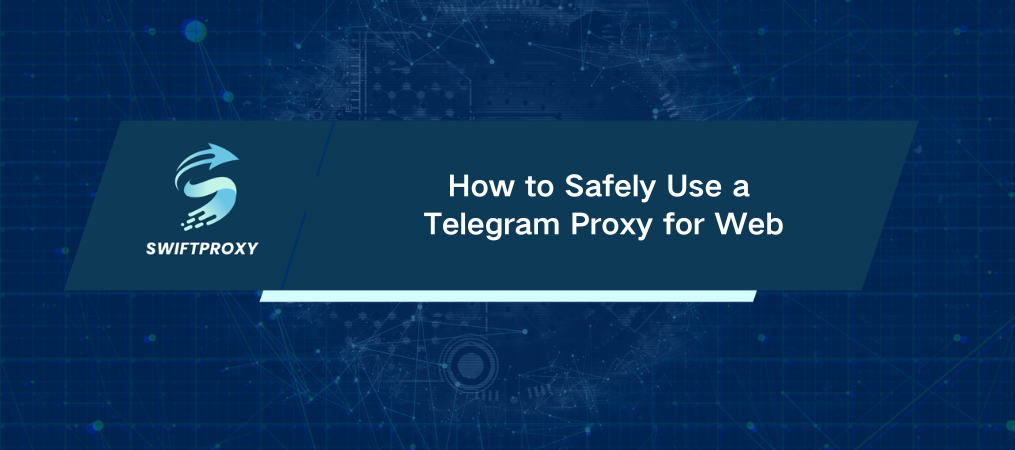
Telegram, a messaging app praised for its privacy and encryption, has become an essential tool for millions around the world. However, in some regions, government censorship makes it nearly impossible to access. This is where the Telegram proxy for web comes in—a smart solution that allows users to bypass restrictions and stay connected.
But here's the catch: while proxies provide access, they also carry potential risks. Are you sacrificing your security for the sake of convenience? Let's take a closer look.
What is a Telegram Proxy for Web?
A Telegram proxy for web is a server that routes your internet traffic, allowing you to access Telegram in regions where it's blocked. Instead of connecting directly to Telegram's servers, your requests go through an intermediary proxy server. This setup hides your real IP address, making it seem like you're accessing Telegram from a different location.
How Telegram Proxy for Web Works
Here's how it functions step by step:
1. User Request: You open Telegram on your browser or app.
2. Proxy Server: The request is sent to a proxy server instead of directly to Telegram.
3. Forwarding: The proxy server forwards your request to Telegram's servers.
4. Response: Telegram sends data back to the proxy server, which relays it to you.
This process not only bypasses censorship but also adds a layer of anonymity by hiding your real IP address.
The Upsides of Using Telegram Proxy for Web
1. Access Anywhere
In countries where Telegram is banned or restricted, a proxy allows uninterrupted access to messaging and content.
2. Enhanced Speed
A proxy server in a less congested region can improve connection speeds, especially if your local network is slow.
3. IP Masking
Your real IP address is hidden, protecting you from surveillance and tracking by authorities or malicious actors.
The Risks of Telegram Proxy for Web
1. Privacy Concerns
Not all proxies are created equal. Some may log your activity, putting your private data at risk.
2. Security Vulnerabilities
A poorly configured or malicious proxy server could expose your data to attackers, including login credentials or sensitive conversations.
3. No End-to-End Encryption
While Telegram messages are end-to-end encrypted, the connection between you and the proxy server may not be. This leaves a gap that could be exploited.
How to Use Telegram Proxy for Web Safely
If you choose to use a Telegram proxy for web, follow these steps to minimize risks:
1. Find a Trusted Proxy
Join verified Telegram channels that share reliable MTProto proxy servers. Avoid random free proxies, as they may compromise your data.
2. Enable MTProto Proxies
MTProto is Telegram's official proxy protocol, offering additional encryption for secure connections.
3. Set Up the Proxy
Open Telegram on your device.
Go to Settings > Data and Storage > Proxy.
Add the proxy server's IP address and port number.
Save and activate the proxy.
4. Test the Connection
Use tools like SSL Labs or proxy-checking websites to ensure the server is secure and functional.
How to Choose a Reliable Telegram Proxy for Web
1. Opt for Paid Services
Free proxies often come with strings attached—ads, slow speeds, or hidden logging policies. Invest in a reputable paid service for peace of mind.
2. Verify Security Protocols
Look for proxies with SSL/TLS encryption to secure the connection between your device and the proxy server.
3. Check for MTProto Support
Ensure the proxy server supports MTProto, as it’s specifically designed for Telegram and provides stronger encryption.
4. Avoid Unknown Providers
Stick to well-known providers with a history of reliability, such as Swiftproxy.
Final Thoughts
A Telegram proxy for web can be an essential tool for accessing Telegram in restricted regions, offering a solution to censorship and slow networks. However, selecting the wrong proxy can expose you to privacy breaches and cyberattacks. It is important to choose a trusted provider, test for security, and avoid free services unless they come from a reliable source.
In the digital world, privacy and security should never be compromised. By making informed choices, you can enjoy the benefits of Telegram proxies while safeguarding your data and maintaining secure connectivity.

















































