How to Rotate Proxies in Python for Reliable Scraping
Web scraping and sending automated requests rarely goes smoothly. One moment everything works perfectly, the next you find yourself facing captchas, timeouts, or IP bans. The reality is that rotating proxies are a necessity. By changing your IPs intelligently, your scripts can run reliably. Without this, you will be stuck chasing errors all day. Let’s break down how to rotate proxies in Python using the requests library—and do it in a way that actually works.
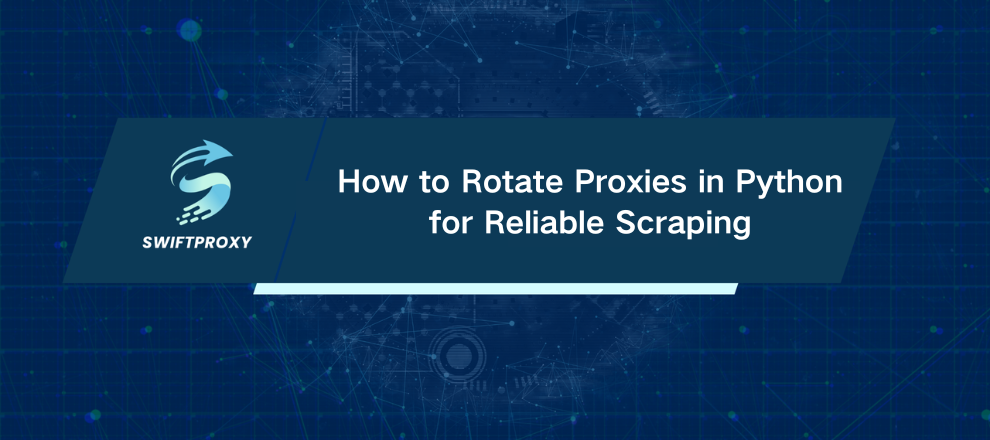
Why Proxy Rotation Matters
Websites aren't blind. They track IP addresses, headers, and behavior patterns. Hit the same endpoint too often from one IP, and you'll trigger rate limits or captchas. Rotate proxies. Rotate headers. Mix it up. That's how you stay under the radar and keep your requests flowing.
Gather Your Proxies
You need a pool. Free proxies exist, but they are often slow, unreliable, and vanish without warning. For serious projects, invest in a verified provider.
You can store proxies as a simple Python list or a text file:
proxies = [
'http://user:[email protected]:8080',
'http://user:[email protected]:8080',
'http://proxy3.com:8080', # no authentication
]
Rotate Proxies with Requests
Python makes rotation simple. Pick a proxy randomly for each request:
import requests
import random
proxy = random.choice(proxies)
response = requests.get('https://example.com', proxies={'http': proxy, 'https': proxy})
You can rotate in three ways:
Random selection: pick a new IP every request.
Sequential cycling: loop through your list methodically.
Filtered selection: prioritize fast, reliable proxies only.
Always handle errors. If a proxy fails, remove it temporarily:
try:
response = requests.get('https://example.com', proxies={'http': proxy, 'https': proxy}, timeout=5)
except requests.exceptions.RequestException:
proxies.remove(proxy)
Layer in Best Practices
Proxy rotation isn't just swapping IPs. To keep your requests smooth, consider these strategies:
Rotate User-Agent headers too
Websites check headers, not just IPs. Send a mix of browser signatures:
headers_list = [
{'User-Agent': 'Mozilla/5.0 ...'},
{'User-Agent': 'Chrome/114.0 ...'},
]
headers = random.choice(headers_list)
response = requests.get(url, headers=headers, proxies={'http': proxy, 'https': proxy})
Authenticate correctly
Wrong credentials break rotation. Format: http://user:pass@proxy:port. Double-check every time.
Use adaptive selection
Track which proxies succeed and which fail. Favor the stable ones. A bit of tracking goes a long way.
Handle Common Issues
Even with rotation, problems pop up:
Timeouts and connection failures
Set timeout and wrap requests in try/except. Remove proxies that repeatedly fail.
CSRF token errors
Cookies can break things. Ensure cookies are preserved, especially with secure HTTPS proxies.
Site blocks or captchas
Rotate IPs and headers, and add short delays between requests. Timing is just as important as the IP itself.
Scale Smarter
Rotation isn't "set it and forget it." Monitor success rates. Replace bad proxies quickly. Combine IP rotation with headers and delay strategies. That's how you scrape efficiently without constant interruptions.
Conclusion
Proxy rotation in Python is simple to implement but critical for reliability. Prepare your proxy list, handle failures gracefully, rotate User-Agents, and choose the right strategy. Do it right, and your requests flow uninterrupted. Miss it, and you'll be stuck chasing errors.


















































