How to Manage Multiple LinkedIn Accounts Without Risk
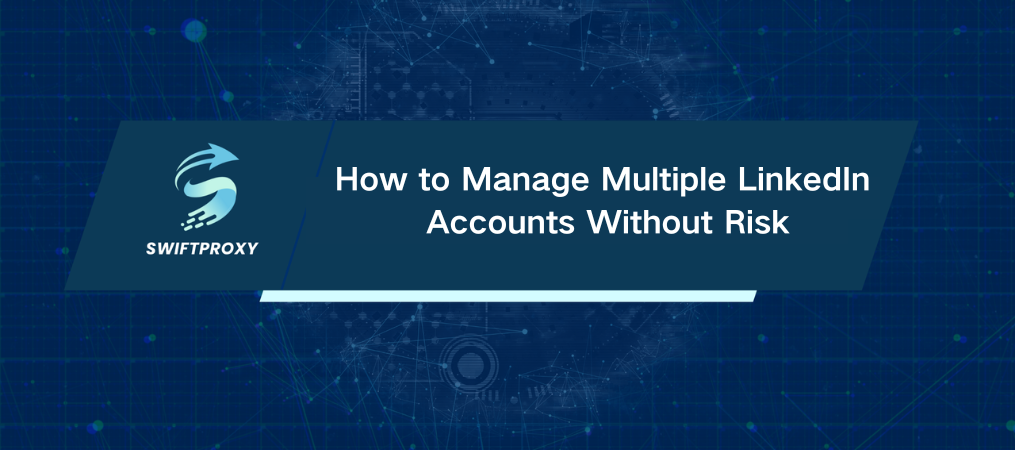
LinkedIn is booming. Statista reports a year-over-year increase in its revenue, showing just how much demand there is for this platform. But as much as we all love its networking potential, there's a growing question: can you manage more than one LinkedIn account from a single device? Let's break it down.
In this article, we'll explore LinkedIn's limits, why you might want multiple accounts, and how to manage them—without getting caught.
Introduction to LinkedIn
For anyone serious about growing their career or business, LinkedIn is an invaluable tool. Whether you're a job seeker, entrepreneur, or seasoned professional, this platform offers the space and connections to make things happen.
Here's a quick look at LinkedIn's plans:
· Free Plan: Basic features—profile creation, networking, and job searching.
· Career Plan: Tailored for job seekers with extra details on job listings and the ability to message recruiters.
· Business Plan: Advanced search options and expanded network access for professionals.
· Sales Navigator: Focused on sales professionals, offering tools for lead generation.
· Recruiter Lite: Designed for recruiters to efficiently find and manage talent.
Every plan is built to help users enhance their LinkedIn experience, based on their specific needs.
Why Would Someone Need Multiple LinkedIn Accounts
Many users consider creating multiple LinkedIn accounts—and for good reason. Here are a few motivations:
1. Lead Generation: Sales professionals often use LinkedIn to research and engage potential clients. Separate accounts for different markets can streamline the process.
2. Job Postings: If you're recruiting, having separate accounts for job postings and candidate interactions makes everything more organized.
3. Targeted Networking: Want to connect with specific industries? Multiple accounts allow you to target different professional groups more effectively.
4. Personal vs. Business Profiles: Keeping personal and professional connections separate is a smart move for many users.
5. Managing Multiple Businesses: If you're juggling several companies, having distinct accounts ensures clarity and avoids mixing your ventures.
What You Need to Know About LinkedIn Jail
"LinkedIn Jail" isn't just a scary concept—it's a real risk. And it happens when your account is restricted or blocked due to violating LinkedIn's terms of service. Here's the key: you can only have one personal account on LinkedIn. Trying to juggle more than one personal account? LinkedIn will flag it as a breach of trust.
Breaking the rules could lead to restrictions, like:
· Limited actions (connecting, messaging, commenting)
· Restricted profile visibility
· Premium features (like InMail) getting revoked
· Suspension or full account bans
How long will you be stuck in LinkedIn Jail? It depends on the severity of the violation. Minor issues might lead to a short-term suspension, but more serious offenses could lead to a permanent ban. And if your account gets flagged, you might have to appeal to get it back.
Efficient Ways to Handle Multiple Accounts
We strongly advise against managing multiple accounts from a single device. Instead, LinkedIn's Business Pages or LinkedIn Recruiter are the way to go. But if you absolutely must, here's how to minimize the risk:
1. Separate Browsers & Incognito Modes: Keep your login sessions and cookies separate by using different browsers (Chrome for one account, Firefox for another) or incognito mode.
2. Proxy Services: LinkedIn monitors IP addresses closely. Log in from different locations too quickly, and you might get flagged. Use residential proxies over datacenter ones—they're less likely to get blocked.
3. Antidetect Browsers: These browsers create unique digital environments by changing your fingerprints (IP address, cookies, etc.). They offer extra privacy and anonymity.
4. Manual Account Switching: Avoid automation tools. Log in manually, and always clear cookies and cache between switches to prevent LinkedIn from linking your accounts.
5. LinkedIn's Built-in Features: Consider using LinkedIn's "Switch Account" option, available in LinkedIn Recruiter and Sales Navigator, for seamless profile management.
LinkedIn Account Management Tips
It's crucial to stick to LinkedIn's guidelines. Here's how:
· Be Accurate: Use your real identity and keep your profile information updated.
· Avoid Bots: Automation tools for connection requests or messages are against the rules.
· Personalize Connection Requests: Don't spam invites. Personalize each one and focus on quality connections.
Stay Professional: Post relevant, meaningful content. Avoid excessive self-promotion or inappropriate posts.
The Bottom Line
If you're managing multiple accounts, make sure each one has a clear, legitimate purpose. Never risk using bots, spamming requests, or changing IPs too often. Stay ethical, and your accounts will stay safe.
One last pro tip is to regularly check LinkedIn's "Where You're Logged In" section under account settings. It's a handy way to keep tabs on your activity and ensure everything looks legit. Using high-quality, private proxies will also help keep your workflow smooth and secure.

















































