How to Hide Your IP Address on iPhone for Secure Browsing
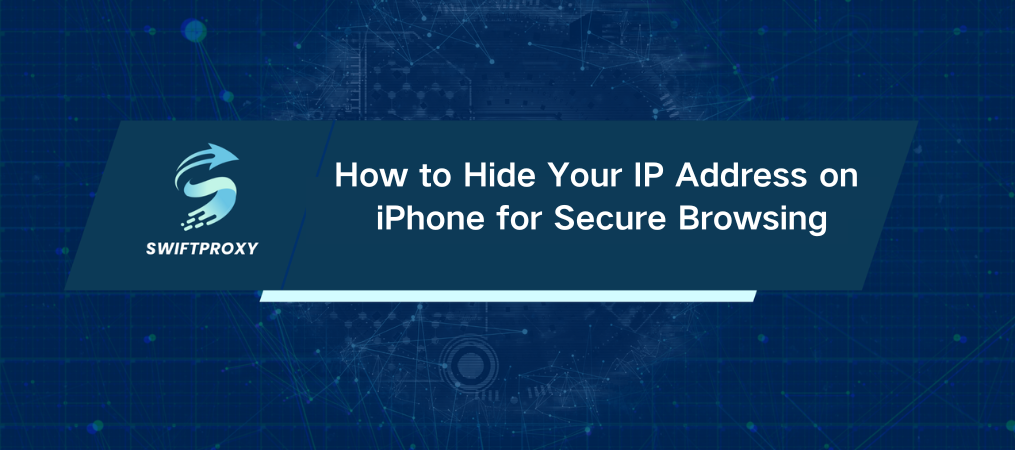
Online privacy isn't just a buzzword—it's a necessity. A recent study found that 79% of internet users are concerned about their personal information being tracked. With every click, your IP address is silently broadcasting where you are and what you're doing. It's time to take control. Hiding your iPhone's IP address can be a powerful way to protect your data and browse with confidence. Here's how to do it—and why you should.
What's IP Address, Anyway
In simple terms, your IP address is a unique identifier assigned to your device whenever it connects to the internet. It tells websites where to send your data. But here's the kicker: it can also tell others where you're located and even track your activity. When you hide it, you gain back some much-needed privacy.
Why Bother Hiding Your IP Address
1. Stay Private: The more websites and advertisers know about you, the less privacy you have. Masking your IP address is one of the most straightforward ways to protect your identity.
2. Boost Security: Your IP is a doorway that hackers could use to access your device. When you mask it, you're throwing up a serious roadblock to unwanted intruders.
3. Access More Content: Some websites and streaming services block access based on your location. Want to binge-watch something only available in another country? Hiding your IP can help you bypass those restrictions.
4. Dodge Annoying Ads: Advertisers love tracking you via your IP. Hiding it? That means fewer targeted ads stalking your every move.
How to Hide Your IP Address iPhone
Here's the good stuff—how to actually hide that pesky IP address.
1. Utilize VPN
A VPN is your best bet. It encrypts your connection and reroutes it through a server somewhere else in the world, so your real IP is hidden.
How to set it up:
Choose Trusted VPN Provider: Options like ExpressVPN, NordVPN, or CyberGhost are solid choices.
Install the App: Head to the App Store and install your VPN app.
Set It Up: Follow the simple setup instructions. Most apps are straightforward—just create an account and you're good to go.
Connect with Server: Choose a server location. Your IP is hidden, and your data is encrypted.
2. Utilize Proxy Server
A proxy is a bit like a middleman—it forwards your internet requests, hiding your IP along the way. It's not as secure as a VPN, but it's an option.
How to use it:
Pick a Dependable Proxy: Look for an HTTP, HTTPS, or SOCKS proxy provider.
Set Up Settings: Go to Settings > Wi-Fi, tap the info icon next to your network, scroll to HTTP Proxy, and select Manual. Enter the proxy details.
Save and Browse: Once set up, your IP will be concealed.
3. Utilize the Tor Browser
Tor is designed to keep you anonymous by bouncing your internet traffic through multiple servers. It's perfect for those who want high-level privacy.
Here's how to use it:
Download Tor: Get the Tor Browser from the App Store.
Run the App: Launch the browser and connect to the Tor network. It may take a few seconds.
Browse Privately: Once connected, you can surf the web anonymously. Just note that Tor can be slower due to all the encryption layers.
4. Switch to Mobile Data
Not the most secure option, but switching from Wi-Fi to mobile data can quickly give you a new IP address.
How to switch:
Disable Wi-Fi: Go to Settings > Wi-Fi and toggle it off.
Enable Cellular Data: Go to Settings > Cellular, and ensure data is on.
It's not a full privacy solution, but it's a fast fix if you just need to change your IP in a pinch.
5. Update Networks
This is the simplest trick: disconnect from your Wi-Fi and connect to a new one. That new network will assign you a different IP address. But it's temporary.
6. Utilize Public Wi-Fi
Public Wi-Fi networks give you a different IP address too. However, these networks are often unsecured, so be careful. If you use public Wi-Fi, always pair it with a VPN for extra protection.
Wrapping It Up
Your IP address is a key piece of your digital identity—one that can be tracked, traced, and exploited. By using tools like VPNs, proxies, or Tor, you can keep your personal data under wraps and secure your online experience. So, don't wait—take charge of your privacy today and start browsing without looking over your shoulder.

















































