How to Effortlessly Unblock Snapchat in 2025
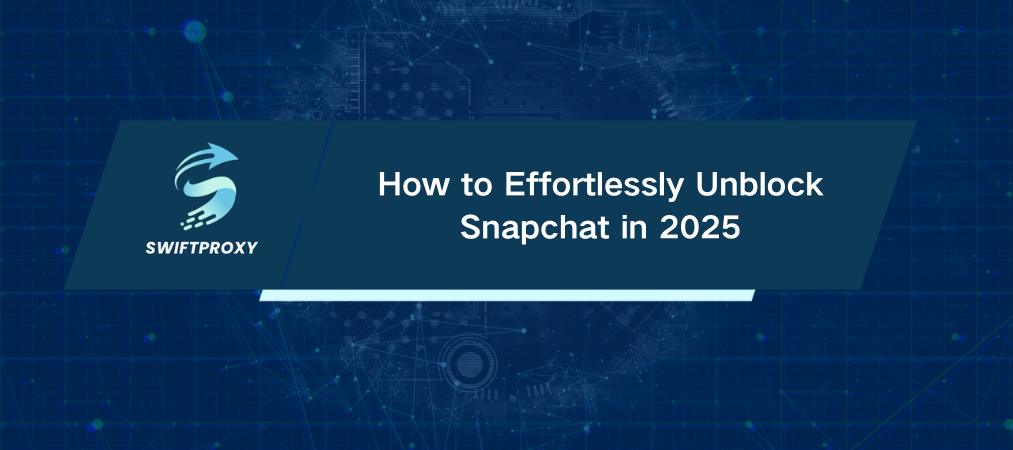
Snapchat is no longer just an app for fun filters or the occasional quick chat. Fast forward to 2025, and Snapchat has evolved into a multi-functional platform blending AR shopping, virtual workspaces, and, of course, social networking. Yet, despite its wide appeal, it's not always accessible. Whether you're in a country with strict internet laws or facing restrictions at school or work, the frustrations are real. If you've found yourself blocked from Snapchat, there's good news—getting back on is easier than you think. Here's how to unblock Snapchat using Swiftproxy's proxy service in 2025.
Why You Might Be Blocked From Snapchat
Snapchat has grown into a powerful tool for users worldwide. But as it expands, restrictions pile up. Governments, schools, and workplaces frequently block Snapchat due to concerns over productivity or content. In some places, it's about censorship, with certain features like Stories or Spotlight being restricted for various reasons. And let's face it, sometimes it's about control. That's where a proxy service comes in handy.
Unblocking Snapchat in 3 Simple Steps
Ready to regain access? Follow these straightforward steps to unblock Snapchat in just a few minutes.
Step 1: Select a Proxy
To bypass restrictions and access Snapchat freely, you'll first need to pick a proxy. A proxy essentially allows you to mask your IP address, making it appear as though you're browsing from a region where Snapchat isn't blocked.
Here's how to get started:
Head over to Swiftproxy's website. It's user-friendly, so even if you're new to proxies, you won't get lost.
Sign up for an account.
Browse through available plans and pick the one that suits you best.
Step 2: Set Up the Proxy
Once you've signed up, it's time to configure your proxy.
Choose Your Server: Pick a country where Snapchat isn't blocked. A simple tip: avoid regions with known censorship issues. Swiftproxy has servers in various countries, so you have plenty of options.
Configure the Proxy: Follow the Residential Proxies Quick Start Guide on Swiftproxy's site for detailed instructions. It's a straightforward process, and Swiftproxy's team offers support if needed.
Connect & Go: Once everything's set up, simply connect and open Snapchat.
Step 3: Access Snapchat
With the proxy up and running, you can now access Snapchat without the usual restrictions. The process is simple and efficient.
The Benefits of Using Swiftproxy for Snapchat
Not all proxies are created equal. Free proxies might seem appealing at first, but they often fall short when it counts—disconnecting in the middle of your snap. Swiftproxy offers a premium experience without the headaches.
Here's why Swiftproxy is the best choice:
Reliable Connections: Forget about those "Oops, disconnected" moments. Swiftproxy ensures you stay connected.
24/7 Support: Got a problem? Swiftproxy's customer support is always available.
Fast, Secure, and Multi-Device Compatible: Whether you're on your phone, tablet, or laptop, Swiftproxy keeps your connection smooth. Plus, it encrypts your traffic, so your data remains safe while using Snapchat.
Conclusion
In 2025, unblocking Snapchat is straightforward, especially with a reliable service like Swiftproxy. With just a few simple steps, you can bypass geo-restrictions and access Snapchat seamlessly. Enjoy smooth, secure browsing and continue sharing your snaps effortlessly.

















































