How to Capture and Use Web Snapshots
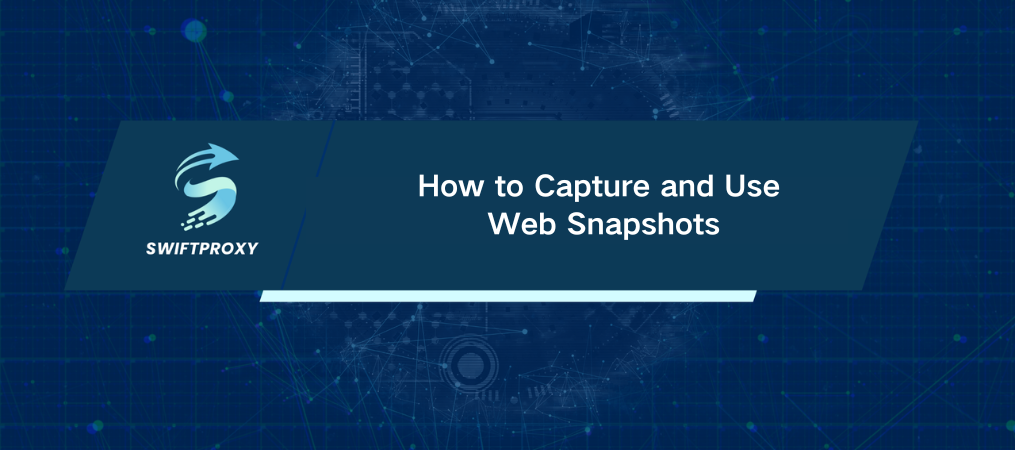
Web content changes by the second. Articles get updated, images get swapped, entire sections vanish without warning. If you've ever needed to capture a web page exactly as it was at a specific time, a web snapshot is your solution.
A web snapshot is like a photograph of a website, freezing the content in time. But it's not just about saving images—it's about preserving the structure, text, and media that make up a page, giving you a historical record you can reference later.
Introduction to Web Snapshots
Simply put, a web snapshot is a static capture of a webpage at a particular moment. It includes all the visible content—text, images, videos, and even some of the behind-the-scenes code that makes the page work.
Unlike bookmarking a page, which just saves a link, a snapshot stores a precise copy of the page. This way, even if the site updates or the content is deleted, you've got an unaltered record. It's like having a personal archive of the web.
Understanding How Web Snapshots Operate
Creating a snapshot involves capturing the HTML code, styles, images, JavaScript, and other media. Once collected, this data is saved into a file—usually HTML or PDF—that you can access anytime. Even if the original webpage changes, your snapshot remains the same.
Some tools go a step further, saving the entire webpage's functionality, while others focus just on the visual aspects. Services like the Internet Archive's Wayback Machine offer a large collection of historical snapshots, allowing you to view billions of past web pages.
The Importance of Making Web Snapshots
Web snapshots serve many purposes, whether you're preserving important information or tracking changes over time. Here's why you should consider them:
Preserve Critical Information: Websites update and delete content regularly. By creating snapshots, you can save important data before it disappears forever.
Track Research and Competitors: Want to analyze how a competitor's website changes over time? Web snapshots can help you monitor shifts in their content, trends, and even pricing strategies.
Legal and Compliance Uses: In legal contexts, web snapshots are often used as evidence. Whether it's intellectual property issues, disputes, or compliance, having a timestamped record of a webpage could be crucial.
Monitor Website Changes: Website admins often use snapshots to keep an eye on changes within their own pages. If something breaks or a change occurs, having regular snapshots can help pinpoint exactly when and where the issue started.
Learning Support: Teachers and students can use snapshots to create teaching materials, save important resources, and maintain a record of web content for projects and research.
Best Web Snapshot Formats to Use
Web snapshots come in a few formats. The one you choose depends on how you want to use the snapshot:
HTML: The most common format, saving the entire page structure, text, images, and design. It's best for web development and viewing offline.
PDF: Perfect for sharing or printing. PDFs preserve the page's layout and appearance, regardless of device.
Image (PNG, JPEG): For quick snapshots, saving a page as an image is simple and effective. It's useful for one-off saves, but not ideal for preserving interactivity.
Full Site Archive: For a full, offline experience, tools like HTTrack can capture an entire website, including all media and scripts.
How to Capture Web Snapshots
Now that you know what a web snapshot is and why it's valuable, here's how you can create one:
Web Tools: Websites like Wayback Machine let you capture and archive pages with just a few clicks. Simply paste in the URL, hit save, and you're done.
Browser Add-Ons: Tools like "Save Page WE" for Chrome and Firefox let you snap pages directly from your browser. One click and you have an offline version of the page.
Command-Line Utilities: For the more technically inclined, command-line tools like \`wget\` and \`curl\` let you automate snapshot captures. They offer flexibility for users needing to archive multiple pages.
Programming: Developers can script snapshot captures using languages like Python. This approach is useful for larger projects or when you need to capture snapshots regularly.
Wrapping Up
Web snapshots are powerful tools for preserving, tracking, and analyzing web content. They serve critical purposes across various industries, from law to education. With the right tool, you can capture, store, and review content that might otherwise slip through the cracks.
If you're not already using web snapshots, now's the time to start. Whether you're saving something for research, keeping track of changes, or simply backing up essential information, a snapshot ensures you always have a reliable version on hand. If you need more help, please contact Swiftproxy.

















































