How to Bypass CAPTCHA with Selenium for Smooth Automation
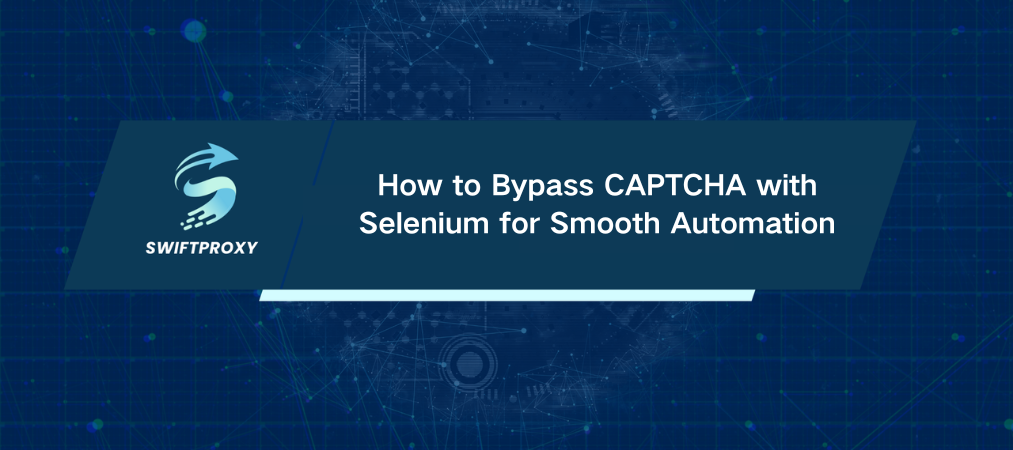
CAPTCHAs stop over 90% of bots dead in their tracks. And for good reason — they're built to separate humans from machines. But what if your automation is legit? What if your Selenium scripts keep hitting this brick wall and get stuck? Frustrating, right?
You can bypass CAPTCHA automatically. Not by hacking it, but by integrating smart tools that handle the heavy lifting for you. This guide walks you through exactly how to do it. Step by step.
What You Need Before Diving In
Don't start without these essentials:
Python & Selenium installed
Run this if you haven't yet:
pip install --upgrade selenium
A CAPTCHA-solving service
Services like 2Captcha or Anti-Captcha are your best friends here. Sign up, grab an API key, and get ready to automate CAPTCHA solving.
Proxies
Rotating proxies help avoid triggering CAPTCHAs frequently. Proxy Services offer some plans to get you started. Using proxies lowers costs by reducing CAPTCHA requests.
Supporting libraries
To connect with 2Captcha easily, install their Python client:
pip install 2captcha-python
How to Bypass CAPTCHA with Selenium
Here's how to plug everything together and get your script flying over those CAPTCHAs.
Step 1: Import Your Tools
Bring in Selenium, 2Captcha client, and time for pacing:
from selenium.webdriver.common.by import By
from twocaptcha import TwoCaptcha
from selenium import webdriver
import time
Step 2: Launch Browser and Go to CAPTCHA Page
Make sure you have the correct WebDriver for your browser. Then:
driver = webdriver.Chrome() # ChromeDriver must be installed and in PATH
url = "https://2captcha.com/demo/normal" # Testing page with CAPTCHA
driver.get(url)
Step 3: Grab CAPTCHA Image and Solve It
Find the CAPTCHA image URL, send it to 2Captcha, and get the answer:
img = driver.find_element(By.XPATH, "//img[contains(@class,'_2hXzbgz7SSP0DXCyvKWcha')]")
solver = TwoCaptcha('Your_2Captcha_API_key')
result = solver.normal(img.get_attribute("src"))
print("CAPTCHA solved:", result)
Step 4: Input the Solution and Submit
Paste the solved code into the form and submit it:
captcha_input = driver.find_element(By.XPATH, "//input[contains(@class,'_26Pq0m_qFk19UXx1w0U5Kv')]")
captcha_input.send_keys(result["code"])
submit_btn = driver.find_element(By.XPATH, "//button[contains(@class, 'l2z7-tVRGe-3sq5kU4uu5')]")
submit_btn.click()
time.sleep(10) # Wait for response
Step 5: Verify Success
Check the page for a success message:
message = driver.find_element(By.XPATH, "//p[contains(@class,'_2WOJoV7Dg493S8DW_GobSK')]")
print("Result:", message.text) # Should confirm success!
Troubleshooting Common Roadblocks
Problem: Headless Mode Gets You Flagged
Many sites detect headless browsers and block them — even with custom user-agents.
Fix: Use tools like undetected-chromedriver which hide Selenium's footprints better.
Here's a quick setup:
from undetected_chromedriver.v2 import Chrome, ChromeOptions
options = ChromeOptions()
options.add_argument('--headless')
options.add_argument('user-agent=your_custom_user_agent')
driver = Chrome(options=options)
Problem: User-Agent Resets on Navigation
Sometimes the custom user-agent applies only once, causing detection later.
Fix: Set your user-agent consistently when initializing the driver:
options = webdriver.ChromeOptions()
options.add_argument('user-agent=your_custom_user_agent')
driver = webdriver.Chrome(options=options)
Problem: Headless Mode Fails to Launch Correctly
Your browser crashes or fails silently with headless + user-agent options.
Fix: Explicitly set window size and GPU flags:
options = webdriver.ChromeOptions()
options.add_argument('user-agent=your_custom_user_agent')
options.add_argument('--headless')
options.add_argument('--window-size=1920x1080')
options.add_argument('--disable-gpu')
driver = webdriver.Chrome(options=options)
Final Thoughts
Automating CAPTCHA solving isn't magic — it's smart integration. Combine Selenium with reliable CAPTCHA-solving services, back it with proxy rotation, and stealthy browser settings, and you'll break through barriers that stop most bots cold.

















































