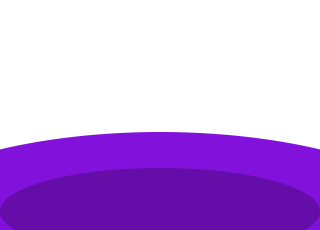How to Boost Your ZennoPoster Automation with Smart Proxies
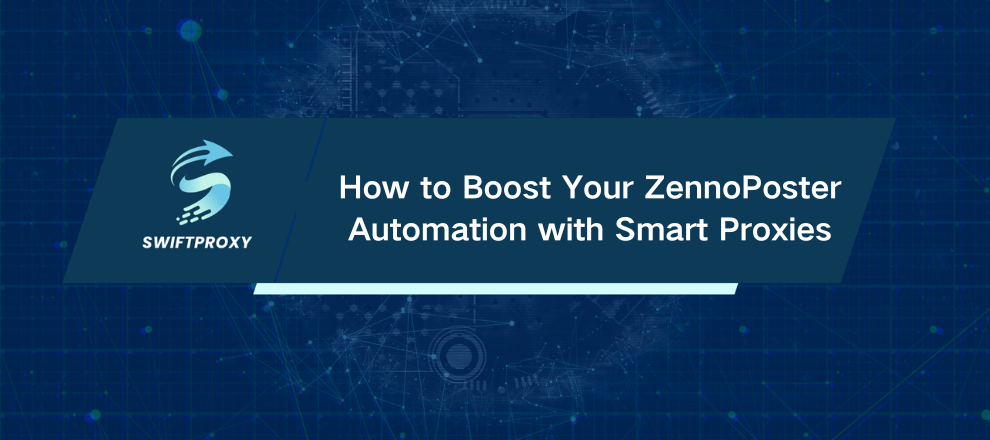
Automation without smart proxies is like a car without fuel — you're not going far. If you want to supercharge your ZennoPoster projects, proxies aren't optional. They're essential. Why? Because proxies open doors to faster parsing, better anonymity, and far fewer roadblocks from websites.
ZennoPoster is already a powerhouse—allowing SEO pros and automation specialists to spin up complex bots without writing a single line of code. But add proxies into the mix, and you gain the ability to scale, mask, and target your tasks in ways that manual setups just can't touch.
However, setting up proxies in ZennoPoster is straightforward. And once done, your automation will be smoother, stealthier, and faster. Let's walk you through two foolproof methods for proxy integration that will make your next project bulletproof.
Method 1: Setting Up Proxies via ZennoPoster Templates
Open Project Maker and Start Fresh
Fire up the "Project Maker" app. Hit "New Project" under the "Start" menu. This is where your magic begins.
Add Browser Settings
Right-click inside the workspace. Select: Add action > Browser > Settings. This inserts a browser configuration step.
Connect the Dots
Link the "Start" node to your new "Settings" element. Think of this as telling ZennoPoster: "Hey, before anything else, set these settings."
Set Your Proxy
In the "Action Properties" panel, pick "Set Proxy" from the dropdown menu. Simple enough.
Input Proxy Details Correctly
For private proxies: use this format — protocol://username:password@IP-address:port
For public proxies: it's just protocol://IP-address:port
Make sure you toggle options that pull extra proxy info. It's like giving ZennoPoster a VIP pass to use your proxy.
Automate Proxy Switching
Once set, ZennoPoster can automatically apply different proxies based on your launch rules, all inside its built-in browser settings. You're ready to run multiple accounts or scrape multiple sites without breaking a sweat.
Method 2: Using ProxyChecker in ZennoPoster
Launch ZennoPoster and Open ProxyChecker
Click the "Proxy Checker" button up top. This tool is your proxy quality control.
Add Your Proxy
Go to the "Sources" tab, hit "Add proxy," and enter your proxy credentials in this format: username:password@IP-address:port. Then press "OK."
Test Your Proxy
Hit "Check proxies" to verify that your proxy is alive and kicking. If it passes, you're good to go.
Why You Should Care About Proxies in ZennoPoster
Think of proxies as your secret weapon in automation. They unlock entire new realms of possibility:
Dynamic Geo-Targeting: Want to scrape content that shifts based on location? Proxies let you spoof IPs worldwide, ensuring your bots see exactly what real users see.
SEO and SEM Boosts: Automate keyword checks or backlink creation across different regions without triggering spam filters. Proxies mask your IP, keeping your domains safe from penalties.
Stealth Account Creation: Create dozens, even hundreds, of accounts without tripping anti-bot measures. Each account uses a unique IP address, making automation look human.
Competitor Recon: Scrape competitor prices, ads, and campaigns anonymously. Stay invisible while gathering the intel you need to outmaneuver them.
Load Testing: Stress-test websites by flooding them with traffic from multiple IPs. Identify bottlenecks and weaknesses before they become costly issues.
Behavioral Experiments: Test how different page elements perform for users from various regions or devices. Get real insights into what drives engagement.
Social Media Management: Manage multiple accounts on the same platform without getting locked out. Proxies keep each session isolated, avoiding detection.
E-commerce Testing: Simulate checkout flows from different countries to make sure your global customers get a smooth experience everywhere.
Final Thoughts
Adding proxies to ZennoPoster goes beyond being just helpful—it completely changes the game. By using these two methods, you can quickly set up proxies, thoroughly test them, and smoothly integrate them into your automation workflows. This leads to more reliable data scraping, improved account protection, and the ability to automate without restrictions.