How Octo Browser Enhances Multi-Account Management
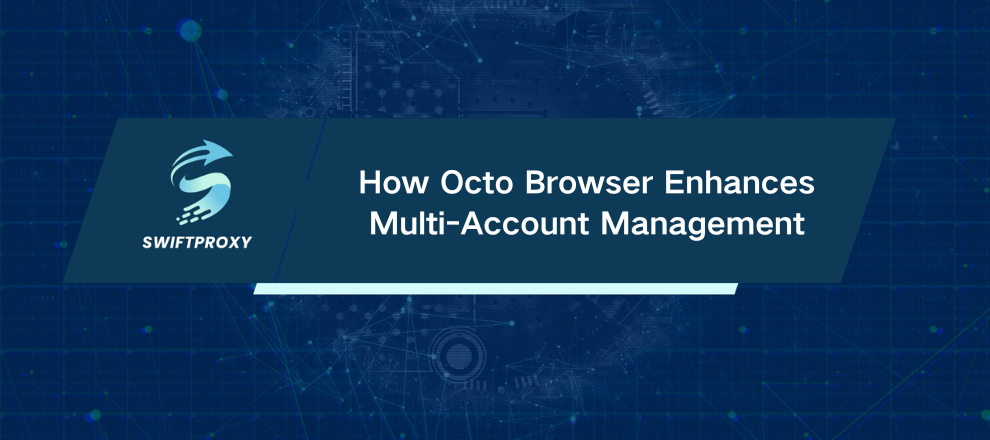
Cyberattacks have surged sevenfold in recent years, yet many businesses still overlook online anonymity when managing multiple accounts. Enter Octo Browser—an anti-detect browser designed for professionals who need privacy, efficiency, and scale. We put it to the test, pairing it with our residential proxies, and the results were impressive.
Octo Browser is built for multi-accounting. It's perfect for testing proxies because it lets you evaluate speed, IP rotation, and privacy simultaneously. But it's not just about proxies. Whether you're scraping web data, managing dozens—or hundreds—of social media accounts, or testing websites with fingerprint spoofing, Octo Browser is engineered for business-grade performance.
Let's dive in.
Why Octo Browser Deserves Your Attention
From the moment you launch Octo Browser, you'll notice the interface is sleek and intuitive. Notifications appear at the top right—subtle but effective. This is crucial. Anti-detect browsers need continuous updates to stay ahead of detection systems. Since the 2.0 version update, Octo Browser has added:
Two-factor authentication
Bulk account creation
Enhanced UI and customization
macOS updates
Improved API error handling
Advanced filtering options
Better notification visibility
These improvements aren't just cosmetic. Interface customization, for example, becomes essential when managing hundreds of accounts. You can resize, add, or remove columns in the profile list. It sounds minor, but anyone who has wrestled with massive account lists knows exactly how much of a time-saver this is.
Octo Browser Feature Highlights
Octo Browser shines in profile management, proxy integration, and fingerprint spoofing. It's built for scale without sacrificing security.
Proxy Integration
Adding proxies is seamless. Octo Browser supports SOCKS5, HTTP, and SSH protocols. Just enter host and port, and optionally, authentication credentials. You can also use URLs for IP rotation. A built-in proxy checker confirms availability, reducing the guesswork.
Bulk proxy import is a game-changer for marketing teams and scrapers. Drag and drop a proxy file or paste data as plain text. Octo Browser flags errors immediately, so you're never left guessing which proxies work.
Profile Creation
Octo Browser is surprisingly beginner-friendly. Click Create Profile or use Quick Profile for instant random fingerprints. Assign proxies, configure start pages, import bookmarks, and control storage settings with just a few clicks.
Fingerprint Spoofing
This is where Octo Browser flexes its muscles. You can randomize or manually tweak:
OS and version
Screen resolution, fonts, language, timezone
CPU cores, RAM size, GPU model, media devices
WebRTC and DNS settings
For business use, this is more than sufficient. It ensures your accounts remain separate, even at scale.
Cookie Import and Profile Security
Import cookies in Netscape or JSON formats. Protect each profile with a password. With end-to-end encryption, Octo Browser never stores your credentials. For businesses handling sensitive data, this is essential.
Profile Templates
Templates streamline bulk account creation. Set a proxy, fingerprint, and extensions once, then deploy across multiple profiles. Post-creation adjustments are possible, except for the operating system—which ensures consistency where it matters most.
Benefits for Professionals
Boosted Security and Privacy
Octo Browser is designed to thwart hackers. Two-factor authentication plus profile-level password protection minimizes the risk of unauthorized access—a crucial feature for businesses managing multiple accounts.
Task Optimization
Social platforms limit accounts per IP. Websites restrict scraping from a single source. Octo Browser solves both. Each profile gets a unique fingerprint, cookies, and proxy. Detection? Minimally likely. Account bans? Rare. Efficiency? Maximum.
Customization and UX
Tech-savvy or not, Octo Browser is intuitive. Profiles can be resized, rearranged, tagged, and assigned specific permissions. Teams benefit from clear access control, while managers can monitor activity effortlessly.
Unrestricted Data Access
Geo-restrictions? Gone. Assign profiles to specific IP locations to access competitor websites, streaming services, or e-commerce platforms without limitation.
Support
Octo Browser's support stands out. The Learning Center and active blog cover advanced features, case studies, and updates. The Telegram support team responds quickly, helping even complex queries get resolved in minutes.
Installation and Setup
Windows: Download, launch, follow instructions, default install recommended.
macOS: Choose Intel or M-series, drag Octo into Applications, grant permissions, create your account.
Linux: Download, extract, launch .AppImage, follow instructions.
Conclusion
If your business depends on managing multiple accounts, bypassing online restrictions, or gathering actionable web data, Octo Browser is a tool you can rely on. Its advanced fingerprint spoofing, robust proxy support, and business-oriented design make it a top choice for professionals who demand privacy and efficiency.

















































