How HTTP Proxy Enhances Privacy Performance and Security
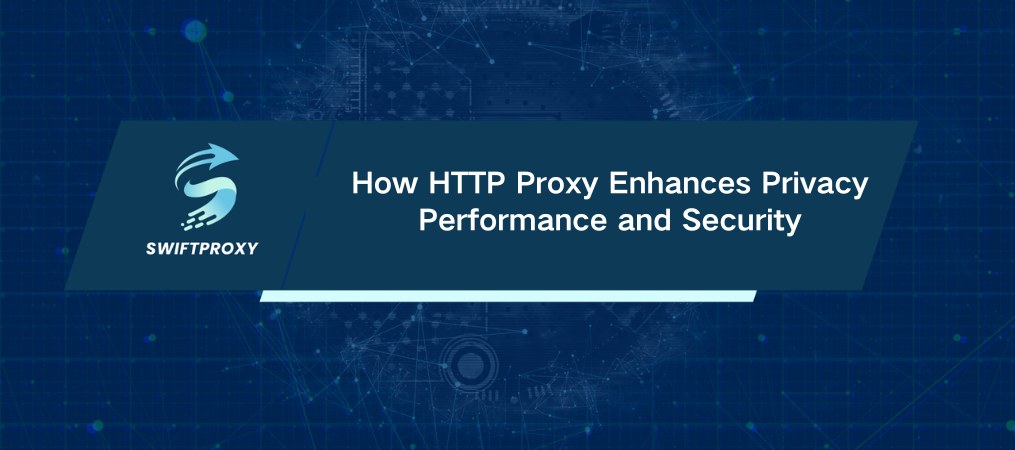
Proxies aren't just for tech geeks. They're the backbone of smart web management for businesses and individuals alike. But not all proxies are created equal—HTTP proxies stand out in particular for their ability to optimize web traffic, enhance security, and offer privacy. So why is everyone from enterprises to casual users turning to them? Let's dive in and uncover what makes HTTP proxies so powerful, how they work, and how to troubleshoot common errors.
Understanding HTTP Proxy
An HTTP proxy acts as your web traffic's personal assistant. Instead of sending a request directly to a website, your device first hands it off to the proxy. The proxy then sends the request on your behalf, grabs the response, and returns the data—masking your identity along the way. This simple middleman provides multiple layers of functionality: privacy, security, performance optimization, and much more.
When you hear "HTTP proxy," you're talking about a server that speaks the web's language—HTTP and HTTPS. These proxies are the go-to for handling all your web traffic, making them a crucial part of your digital toolkit.
How an HTTP Proxy Operates
Think of the proxy as the middleman in a transaction. Here's a quick breakdown:
1. Request Stage: You type a URL or click a link. Instead of reaching out directly to the website, your device contacts the proxy first.
2. Proxy Action: The proxy relays the request to the website, often altering parameters or headers for better performance or privacy. It masks your real IP, so the website only sees the proxy's address.
3. Response Stage: When the website responds, the data first travels back to the proxy. The proxy then processes the response—whether that's caching the content for speed, scanning for malware, or modifying it based on preset rules—before sending it to you.
And boom, in milliseconds, you've got a seamless browsing experience.
Why Should You Care About HTTP Proxy
HTTP proxies aren't just for tech experts or big businesses. They solve some major web challenges:
1. Privacy and Anonymity: Want to browse without leaving a trail? HTTP proxies mask your IP, making it harder for websites to track your activities and build detailed profiles on you.
2. Speed and Efficiency: By caching frequently accessed content, proxies help reduce bandwidth use and speed up loading times. Especially for businesses with high web traffic, proxies can massively improve network performance.
3. Safety and Access Control: HTTP proxies act like security gatekeepers, scanning incoming and outgoing traffic for threats. They can also enforce corporate internet usage policies—blocking malicious sites or restricting access to sensitive data.
4. Overcome Geographic Limits: Want to access content that's geo-locked? HTTP proxies make it easy to bypass restrictions and access region-specific websites.
5. Load Balancing: When web traffic spikes, proxies ensure requests are evenly distributed across servers, preventing crashes and improving site reliability.
6. Content Filtering: Proxies help businesses, schools, or institutions control internet usage by blocking inappropriate content and enforcing policies.
Comparing HTTP Proxy and SOCKS Proxy
Both HTTP and SOCKS proxies can handle internet traffic, but they’re tailored for different tasks.
HTTP proxies are specialized for web traffic. They're the go-to for tasks like web browsing, data scraping, and managing web-based applications. However, they're limited to handling HTTP and HTTPS requests only.
SOCKS proxies are more flexible. They can handle any type of traffic—web browsing, file transfers, gaming, and more. But since they don't analyze the data they forward, they lack the added features that make HTTP proxies so efficient, like content filtering and caching.
For web-based tasks, an HTTP proxy is likely your best bet. If you need to handle non-web traffic, SOCKS is more suitable.
Common HTTP Proxy Errors and How to Fix Them
If you've ever dealt with a proxy error, you know how frustrating it can be. Let's break down two of the most common HTTP proxy errors and how to resolve them:
1. HTTP Code 502: Bad Gateway
This error occurs when the proxy can't get a valid response from the upstream server. It's often caused by:
The target server being down
Misconfigured proxy settings
Firewalls or network issues blocking the connection
What to Do:
Check the target server: Ensure it's up and running.
Review proxy settings: Double-check your configuration to ensure it's pointing to the right server and port.
Network troubleshooting: Look for any firewalls, VPNs, or network restrictions that might be blocking the traffic.
2. HTTP Code 407: Proxy Authentication Required
This one happens when the proxy asks for authentication credentials, but they're either missing or incorrect.
What to Do:
Provide the right credentials: Make sure your username and password are correct.
Check client configuration: Ensure your browser or application is set up to use the right authentication method.
Reach out to the server admin: If you're unsure about the credentials, your network admin can help.
Wrapping Up
HTTP proxies play a critical role in web traffic management by offering improvements in performance, privacy, and security. For both individuals and businesses, using proxies can help optimize online experiences and streamline network operations. Encountering errors like 502 or 407 is not uncommon, but most of the time, solutions are easy to find. Integrating proxies effectively into your digital strategy can make a significant difference.

















































