How Does Curl Work in Web Development and API Testing
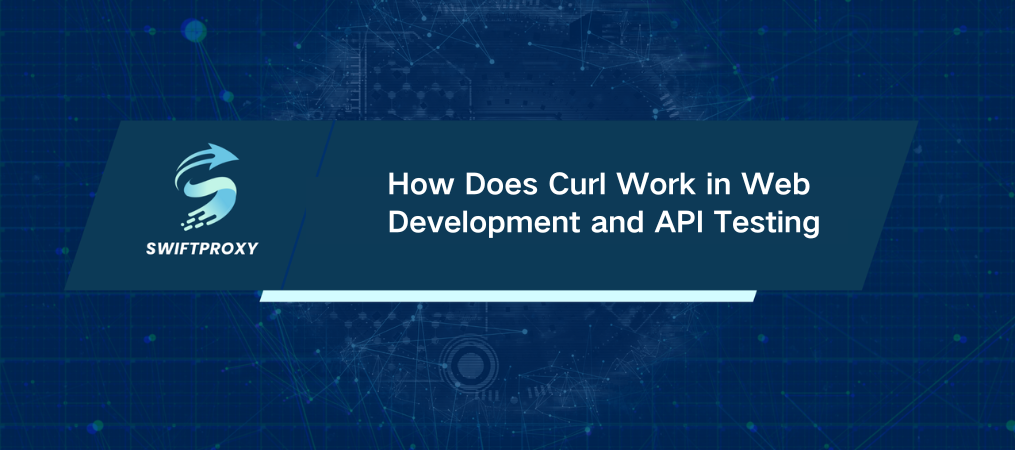
Imagine a tool so versatile it's a staple for developers, system administrators, and network security experts alike. Curl isn't just another command-line utility; it’s a lifeline for tasks involving data transfers over the web. From retrieving web content to testing APIs, curl is a powerhouse, supporting protocols from HTTP to SFTP and many more. Originally designed for Unix, this tool has evolved to operate seamlessly across Linux, macOS, and Windows.
So, how does curl work?
What Is Curl
Curl—short for "Client URL"—lets users interact with URLs from the command line. At its core, curl enables network data transmission, managing everything from basic web requests to complex data transfers. Built in 1997 by Daniel Stenberg, it's maintained by a global open-source community. Today, curl has become essential for testing web applications, managing file transfers, and much more.
Key Functions and Uses
Here's a look at what curl can do:
Fetch web content: Easily pull content from remote servers using HTTP or HTTPS.
Upload and download files: With support for FTP and FTPS, you can transfer files quickly.
API testing: Send HTTP requests to test and debug APIs.
Protocol support: Besides HTTP and FTP, curl handles secure protocols like SCP and SFTP.
This versatility makes curl a daily tool for many professionals.
How Does Curl Work
Understanding how curl works will empower you to use it more effectively. Here's how it all happens under the hood.
1. URL Parsing and Configuration
When you run a curl command, it parses the specified URL, identifying the protocol, hostname, port, and path. This information is essential to initiate a successful connection.
2. Establishing the Connection
Curl then creates a network connection to the target server, handling protocols like TCP/IP to ensure reliable data transmission.
3. Building and Sending HTTP Requests
For HTTP(S) requests, curl constructs a message including headers, methods (like GET or POST), and parameters. This may also involve cookies and authentication details for more complex interactions.
4. Receiving Server Responses
The server processes the request and responds with an HTTP status code, headers, and response body. Curl captures all of this data.
5. Data Handling and Output
Once curl receives the response, you can choose to display it in the terminal, save it to a file, or pass it to another program for further processing.
Curl's Standout Features
Why is curl so popular? Here are some of the key reasons:
Cross-platform consistency: Works seamlessly on Linux, macOS, and Windows.
Protocol support: Handles an extensive range of network protocols.
Customization: Offers granular control through command-line options.
Open-source development: Curl constantly evolves thanks to global contributions.
Real-World Applications
Curl's applications are wide-ranging. Here's how it's used in different fields:
Web Development and API Validation
Developers use curl to test endpoints, validate HTTP requests and responses, and simulate client behaviors. It's a quick way to ensure APIs are running smoothly.
System Administration and Automation
System administrators rely on curl for tasks like file transfers, backups, and monitoring remote servers. Curl's command-line interface makes it easy to automate these tasks, saving time and effort.
Security Analysis and Vulnerability Testing
Security experts use curl to simulate requests, detect vulnerabilities, and test network defenses. By carefully examining server responses, they can identify potential weaknesses.
Conclusion
Curl is more than a command-line tool—it's a cornerstone of modern web infrastructure. Whether you're pulling data from the web, transferring files, or testing your APIs, curl has the flexibility and power to get the job done. Dive into curl, and see how it can simplify your workflow, save you time, and elevate your projects.

















































