How a Proxy Hostname Can Simplify Network Management
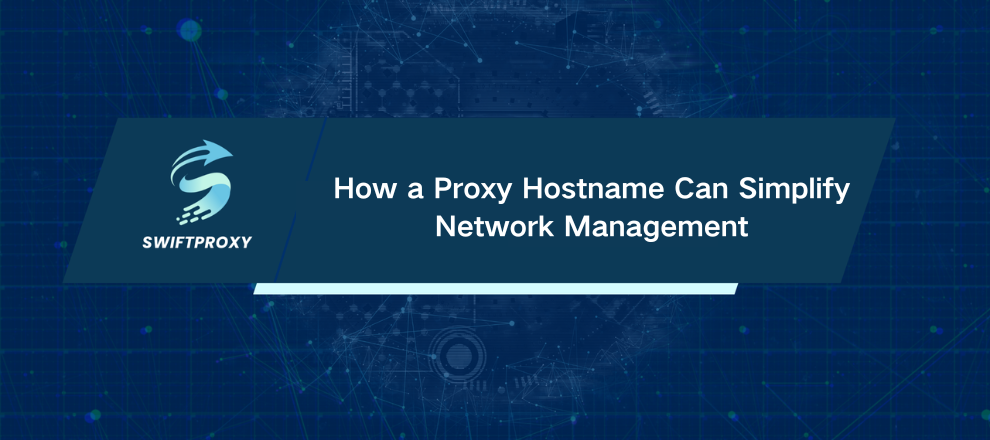
Most enterprise networks use proxy servers to control and manage traffic. However, when setting up a proxy, people usually focus only on the essentials—the IP address, the port, and occasionally a username and password. One thing that often gets ignored and can trip up even experienced users is the proxy hostname. Instead of just numbers, it may appear as a domain name or label. So what exactly is it and why does it matter? Let's explore.
Introduction to Proxy Hostname
Think of a proxy hostname as a label for your server. It can be letters, numbers, or symbols. Essentially, it's a human-readable version of an IP address. Where IPs feel like a secret code, hostnames are the name tags that make sense to people. When your system routes traffic, the Domain Name System (DNS) converts that hostname into the numeric IP your device actually uses.
In short, the hostname is the front door to a server, and the DNS is the concierge guiding your traffic inside.
The Importance of Proxy Hostnames
A hostname isn't just a fancy alias. It's crucial for:
Identifying servers in a network: Ensures traffic reaches the right machine.
Automating configurations: Makes working with IP pools easier.
Scaling operations: Enables smoother transitions when adding new servers.
Domains, in particular, make life easier. They're memorable, flexible, and even carry subtle branding benefits for providers. The catch? DNS must work perfectly—otherwise, your connection can fail.
IP addresses, by contrast, offer speed and directness. No DNS conversion is needed, so connections can be faster and more predictable. The trade-off? Any change in IPs requires manual updates.
Here's a quick side-by-side:
|
Characteristic |
IP Address |
Domain |
|
Pros |
Direct routing; potentially faster; independent of DNS |
Easy to remember; automatic updates; flexible management |
|
Cons |
Hard to remember; requires manual updates |
Dependent on DNS; potential point of failure |
Configuring a Proxy Hostname for Wi-Fi
For users, the difference between using an IP and a hostname is subtle: hostnames go through DNS resolution, IPs do not. Otherwise, the setup process is essentially the same.
Windows: Start in network settings. Manual entry or PAC file configuration is possible. For private proxies, credentials are typically requested via your browser or application.
Android: Each Wi-Fi network can be configured individually. Mobile apps or data usage often require proxy client software or "proxifiers" for private servers.
iOS: Add the proxy directly in the Wi-Fi network settings. Manual or automatic PAC configurations are supported, along with authentication. These changes apply only to the selected network.
Detailed visual guides for each OS make this setup straightforward—even for non-technical users.
How to Find the IP Behind a Hostname
Sometimes you need to know the numeric IP behind a domain. Online checkers can reveal it instantly, along with additional insights like:
Current provider
Geographic location
Browser and OS details
These checks help validate server functionality and gauge privacy levels.
The Bottom Line
A proxy hostname does more than just stand in for an IP address. It provides greater flexibility and makes management easier. Using domains simplifies configuration, minimizes human error, and helps networks scale more smoothly.

















































