cURL vs Wget: Choosing the Right Tool for Your Command-Line Tasks
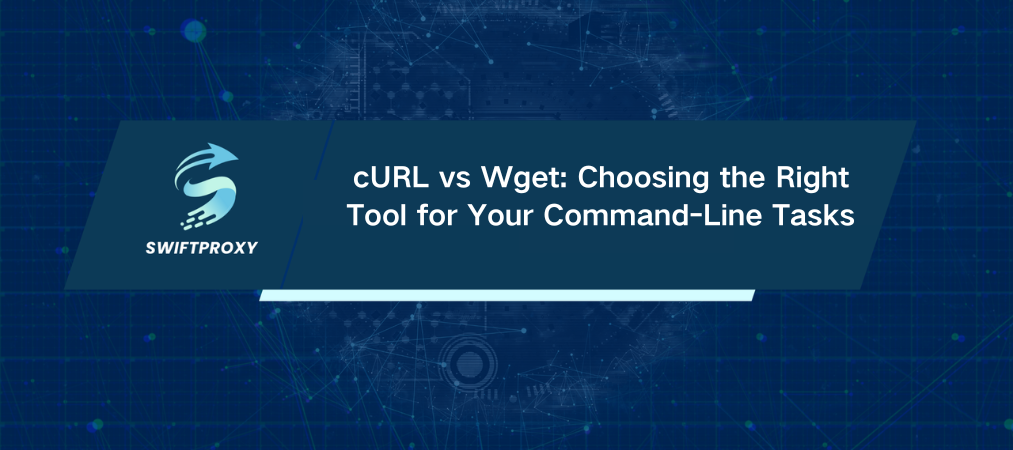
You're deep in a server debug session, running bash scripts and managing cron jobs when the question comes up—should you use cURL or Wget? It's not a simple choice. Both tools have been around for decades, are extremely lightweight, and are great at downloading files. However, they are not identical, as each comes with its own unique strengths.
If you're trying to decide between the two—or figure out which one deserves a permanent spot in your workflow—you're in the right place. Let's break down what each tool offers, when to use it, and how to choose the right one for your needs.
Introduction to cURL
Even if you've never typed a cURL command, I bet you’ve used it. It's quietly embedded in countless programs, from software installers to backend scripts. cURL (short for client URL) was born in the '90s and has since become the backbone of internet communication. Its magic? The power of libcurl, a library that allows thousands of programs to interact with network protocols seamlessly.
Main Features of cURL
Protocol Support: It supports over 20 protocols, including HTTP, HTTPS, FTP, SFTP, and more. Whether you're downloading files from public APIs or secure private FTP servers, cURL can handle it.
Data Transfer: With cURL, you're not just downloading files. You can upload data, manage headers, and even automate these tasks in shell scripts or CI pipelines.
libcurl: This isn't just a tool—it's a library embedded in browsers, IoT devices, and even embedded systems. It's the heart of cURL's versatility.
Authentication: Need to send credentials with your requests? cURL lets you inject them directly into the request, which is perfect for automation.
Header Control: Testing APIs or simulating browser traffic? You can tweak headers on the fly, making it easier to bypass blocks or troubleshoot requests.
Proxy Support: If you're routing traffic through a proxy, cURL makes it simple, whether it's HTTP, SOCKS5, or even residential proxies.
Introduction to Wget
Now let's talk about Wget. It's the quiet workhorse of many servers, cron jobs, and scripts. Lightweight and open-source, Wget is perfect for headless environments where interaction isn't needed. It's designed specifically for downloading files over HTTP, HTTPS, and FTP, but it has a few tricks up its sleeve.
Main Features of Wget
Recursive Downloading: Want to download a whole directory or mirror a website? Wget can grab linked pages, assets, and subfolders, all while preserving the site's structure. This is something cURL doesn't handle as easily.
Robustness: Wget is like that reliable friend who never quits. Interrupted download? It picks up right where it left off.
Proxy Support: If you're behind a corporate firewall, Wget handles proxy configurations effortlessly. Set it once, and you're good to go.
Timestamping: Need to sync files with a remote server without re-downloading everything? Wget's timestamping ensures you only grab what's new or changed.
cURL vs Wget: Main Differences
When speed is the priority: Wget is hard to beat for reliability and speed. It's the go-to for bulk downloads or situations where the connection might be unstable. Want to mirror an entire website or pick up where a transfer left off? Wget does that. It's built for efficiency and simple file grabs.
When flexibility is key: cURL is the hands-down winner for more complex workflows. Need to make authenticated requests? Customize headers? Simulate a browser's behavior? cURL's ability to control the finer details of HTTP requests makes it ideal for intricate scripting, testing APIs, or working with dynamic content.
Alternatives to cURL and Wget
Of course, cURL and Wget aren't the only tools out there. Here are a few other options to consider:
Postman: For API testing with a graphical interface.
HTTPie: A more user-friendly alternative to cURL, especially for RESTful API workflows.
Aria2: Perfect for multi-source downloads and BitTorrent integration.
PowerShell: A great choice for Windows-based scripting.
Python + Requests: If you're looking to automate HTTP requests in a scalable way, this is a solid option.
Conclusion
Whether you're automating file downloads, testing APIs, or mirroring websites, knowing when to use cURL vs Wget can save you a lot of time. Both tools are incredibly powerful in their own right, but understanding their strengths and weaknesses will let you pick the right tool for the job. Remember that cURL is all about precision, while Wget thrives in robustness and bulk tasks. And if neither suits your needs, you've got a whole toolbox of alternatives to explore.

















































