Configuring Proxies in Jarvee

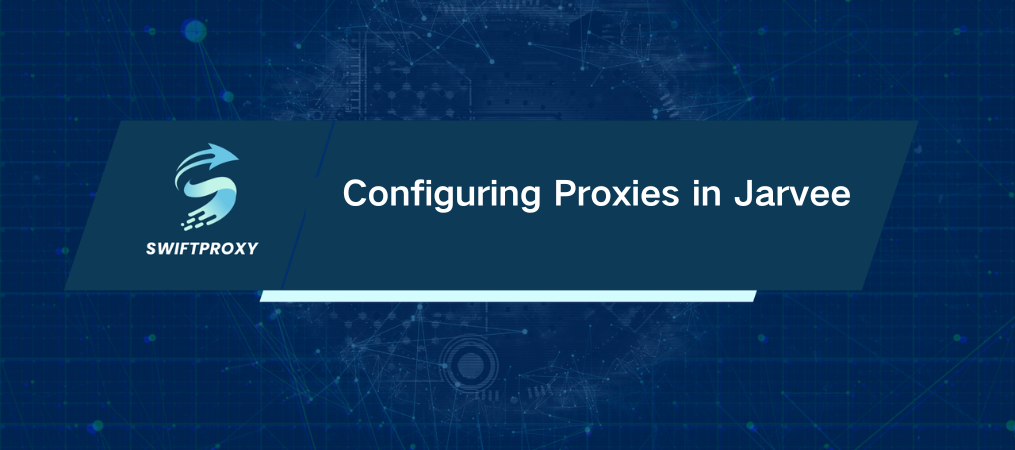
Social media bridges people across the globe, whether for personal communication or business promotion. The internet enhances the ability to connect and disseminate information worldwide. As a result, proxy servers have become essential tools for safeguarding your anonymity online.
For today's entrepreneurs, social media is essential for promotion. However, managing multiple accounts and handling numerous online requests can be challenging without automation tools like proxies on Jarvee. These tools simplify the process, making it easier to oversee various accounts efficiently.
Let's Begin With What Jarvee Is
It is an online automation platform that enables you to schedule posts across multiple social media sites like Facebook, Twitter, and Instagram. It also allows you to create and use message and post templates for publishing in your target groups.
In addition, Jarvee provides powerful tools for automating interactions and managing social media activities. You can automate actions such as liking, commenting, and following on various platforms, which helps to increase engagement and grow your online presence. Jarvee also offers detailed analytics and reporting features, allowing you to track the performance of your posts and interactions, optimize your strategies, and make data-driven decisions.
How to Set Up Proxies with Jarvee
Without proxies, your accounts are at risk of getting banned, even when using automation platforms, due to operating from a single IP address. Fortunately, Swiftproxy can help you integrate proxies with your Jarvee accounts, allowing you to work seamlessly without interruptions. Just follow these five simple steps, and you'll be ready to go.
1. Open Jarvee and log in to your account. On the left-hand menu, click PROXY MANAGER.
2. You will be directed to a new window with several options. At the top, click ADD PROXY.
3. Enter your proxy's IP address and port, along with the registered username and password.
4. Review the details and select the checkbox labeled VERIFY ALL PROXIES.
5. Confirm that the status shows as Valid, and your proxy will be ready for use.
Most users choose residential proxies because they offer legitimate IP addresses, which ensure greater privacy and a lower risk of being flagged. For more information on different types of proxies, feel free to check out our other blog posts.
Conclusion
Managing multiple social media accounts, whether for personal or business purposes, can be overwhelming without the help of automation tools and proxies. To ensure smooth and efficient management, select the appropriate type of proxies and rely on a trustworthy tool to keep your social media operations running seamlessly.
關於作者

相關文章
Mescent Network Inc., Limited (Hong Kong) | All rights reserved [email protected] [email protected]
合作關係
















































