Boosting GoLogin Performance with Proxies
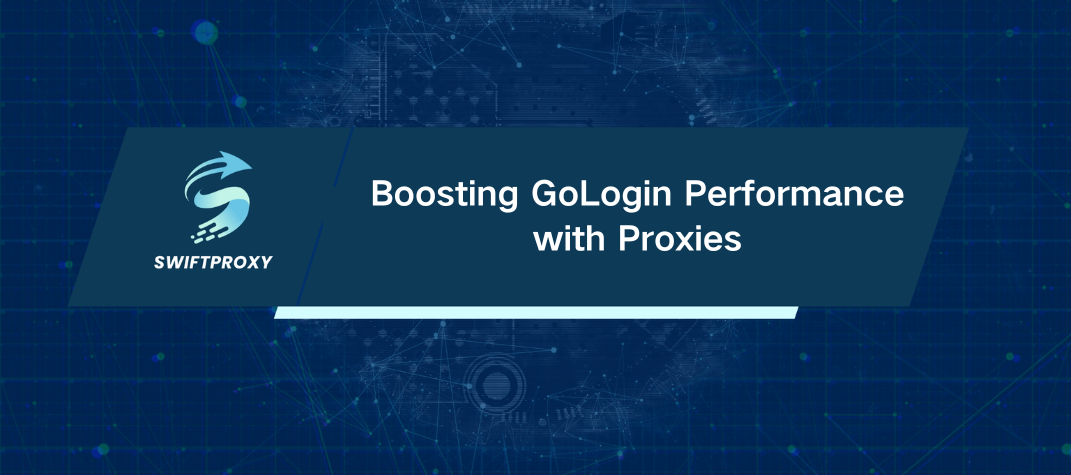
The Anti-detect Browser GoLogin is a multi-profile browser that allows users to create numerous distinct profiles, each with its own environment, including cookies and local storage. This separation ensures that each profile remains independent. Additionally, GoLogin offers customization options for browser features and controls the data sent to web services that request specific information.
This allows you to handle multiple accounts on a platform without detection by using separate profiles, each with its own unique browser environment. This setup creates the illusion for web services that each account is being accessed from different devices and browsers.
Getting to Know GoLogin
GoLogin offers a sleek and user-friendly interface, making it accessible even for beginners. In addition to supporting proxies, it also allows connections to the Tor network. The software is highly effective in preventing browser fingerprinting, thanks to its ability to configure browser fingerprints and create an unlimited number of browser profiles.
Browser profiles are stored in the cloud, allowing your GoLogin account to be accessed from any number of devices. GoLogin is compatible with Windows, macOS, and Linux, and can be used with any browser.
The Necessity of Using Proxies with GoLogin
Without proxies, GoLogin can only help you with browser fingerprinting and cookie tracking. Although GoLogin provides free proxies, they often do not work reliably, making it necessary to use your own custom proxies. Here are several reasons why custom proxies may be essential for GoLogin, detailed below.
· Managing Multiple Hidden Accounts
Many web services, such as Amazon, eBay, PayPal, and Facebook, restrict users from handling multiple accounts. They use IP addresses, cookies, and browser fingerprinting to prevent users from operating several accounts simultaneously.
While GoLogin helps prevent cookie tracking and browser fingerprinting, your IP address is still visible. To fully protect your privacy, proxies are needed to mask your IP address and assign unique IP addresses to each browser profile. This ensures that both your IP address and browser fingerprint remain distinct and secure.
· Modifying Your Online Location
Another reason to use proxies with GoLogin is to mask your true location. GoLogin itself cannot alter your online geolocation, as it is based on the geolocation of your IP address.
Some online content is restricted to users in specific regions. If you're outside these areas, you need to use proxies to get an IP address from a supported location in order to access the information.
Final Summary
Residential proxies are perfect for GoLogin, especially if you plan to use it for accessing numerous popular websites. They offer support for multiple locations, making them excellent for accessing geo-targeted content from various regions, and they manage IP rotation automatically. These proxies are discreet and compatible with most websites on the Internet, ensuring reliable and undetectable browsing.

















































