How to avoid security risks when using a proxy for your PayPal account
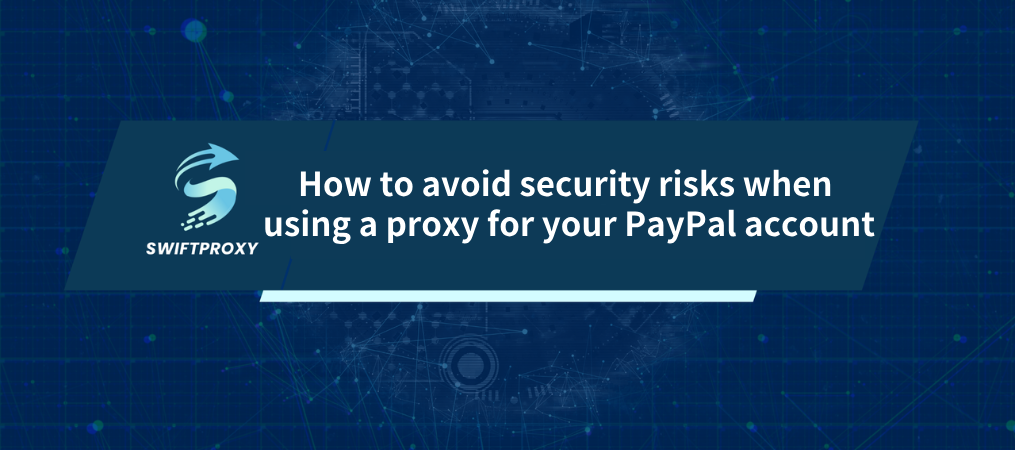
With the acceleration of globalization and the booming e-commerce, PayPal, as an international leading online payment platform, is deeply loved by users. However, in some cases, users may need to use a proxy to access their PayPal account, which may bring additional security risks to a certain extent. Therefore, it is particularly important to understand and take measures to avoid these risks. This article will discuss in detail how to reduce security risks by using a proxy when using a PayPal account.
1. Choose a trustworthy proxy service
Give priority to regular, well-known proxy service providers, and avoid using proxy services from unknown sources or free services to reduce the risk of malicious attacks.
Check the privacy policy and security statement of the proxy service to ensure that they meet high standards of security practices and data protection requirements.
2. Strengthen account security settings
Before using a proxy to access PayPal, make sure that your PayPal account has advanced security measures such as two-factor authentication enabled.
Change your password regularly and use a strong password policy that includes a combination of uppercase and lowercase letters, numbers, and special characters to increase the difficulty of cracking.
3. Pay attention to the stability and compatibility of the proxy
Choose a proxy service with excellent stability and speed to avoid connection interruptions or data loss caused by proxy instability.
Make sure that the proxy is compatible with the PayPal website to avoid abnormal operations or security risks due to incompatibility.
4. Stay vigilant, identify and prevent fraud
Be highly alert to any suspicious emails and messages sent through the proxy, and do not easily click on links or download attachments.
If you suspect that your account has been stolen or there is abnormal activity, contact PayPal customer service through official channels immediately and freeze the account funds in time.
5. Set up network environment and equipment properly
Use a secure network environment to surf the Internet, such as the internal network of your home or company, and reduce the use of proxies to access sensitive accounts on public Wi-Fi.
Regularly update security software and operating system patches for devices such as computers and mobile phones to enhance defense against malware and virus attacks.
6. Backup and recovery strategy
Regularly back up important data in your PayPal account to ensure that it can be quickly restored in case of data loss or tampering.
Prepare an emergency response plan to clarify the response measures and processes in the event of security issues.
Conclusion
Although using a proxy to access a PayPal account can bring certain convenience and privacy protection, it also comes with certain risks and challenges. Users should carefully choose proxy services during use, pay attention to privacy protection and account security, and solve possible problems in a timely manner. Through the explanation of this article, I hope to help users use PayPal accounts for online payments more safely and effectively.

















































